Delay
When using GasHawk, you may experience a delay in transaction execution in exchange for lower transaction fees. Understanding the potential delay can help you make informed decisions.
Time is Money
The proverb rings true for the trade-off between delay and savings when using GasHawk. By selecting a longer deadline, you can typically achieve lower fees.
For most transactions, the delay between creation and finalization will be a fraction of the chosen deadline. Preliminary tests have shown a typical behavior illustrated in the following graph:
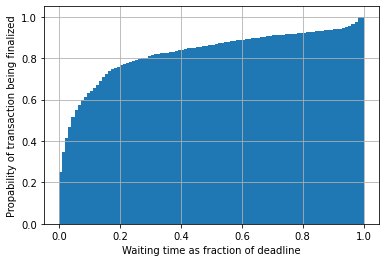
Based on the results of simulated transactions, this graph shows how likely a transaction is to be included in a block (y-axis) vs. the delay observed (x-axis). Some extracted datapoints:
| delay | likelyhood of tx being finalized |
|---|---|
| 10% of deadline | > 50% |
| 20% of deadline | > 70% |
| 40% of deadline | > 80% |
| .... | ... |
| 80% of deadline | > 90% |
| 100% of deadline | < 100% |
Note: The last line may appear contradictory; this highlights the importance of understanding the potential for delays.
Maximum delay
While most transactions will finalize within the selected deadline, the maximum delay is theoretically infinite. This edge case, though never observed, illustrates that a transaction might never be finalized. Here’s a thought experiment to illustrate:
- Randy prepares a transaction with
max_fee_per_gas= 10 Gwei. - GasHawk receives the transaction and decides to wait before sending it.
- During this waiting time, some event occurs in the ethereum mainnet that raises fees to
base_fee_per_gas> 100 Gwei, such as a big NFT sale. - GasHawk forwards the transaction to the mempool before the deadline arrives.
- Since
max_fee_per_gas = 10 Gwei, the transaction cannot be included in any block due to the higher base fee.
In extreme cases, the transaction could eventually be dropped from the mempool
Key observations
- The delay can exceed the selected deadline.
- Transactions might be dropped entirely if market conditions shift dramatically.
- This issue is not exclusive to GasHawk; it can also happen with MetaMask or other wallets if they suggest a base fee that is too low.
What to do with stuck transactions
If your transaction is still pending in GasHawk, you have two options:
- Use the "Include now" option in the Dashboard to forward it to the mempool.
- Select the "Delete transaction" option to drop (and potentially recreate) it. (Note: If one of these options is missing, it may relate to nonce issues.)
If the transaction is already in the mempool, GasHawk cannot alter it. However, you can manually increase the transaction fee or cancel the transaction by following the guide by Metamask. Remember to switch the network back to Mainnet when doing so.