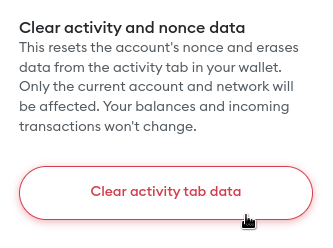Transaction Flow
GasHawk manages your transactions similarly to your default RPC provider, but with a few key differences:
🔑 Sign-in required
Each wallet interacting with GasHawk must sign in. Please follow the instructions provided during the setup process.
If GasHawk did not accept your transaction, this might have to do with the account in use not being set up yet. In this case, you will see the following message.
![Failed transaction Transaction 0 failed! [ethhs-query] while formatting outputs from RPC '{"value":{"code":-32603,"data":{"code:-32004,"message":"Unauthorized"}}}'](/docs/assets/images/failed_unauthorized-fb5841015ef2176c66ffd79f5c78f75b.png)
⏱️ Pending transactions
When using GasHawk, transactions may remain "Pending" for longer than usual. This is because GasHawk looks for the optimal time to submit your transaction, adhering to the deadline you set in your settings.
🎛️ Cancel transactions
To cancel a transaction already in your GasHawk queue, you can do so via your TX Dashboard or using a Cancel transaction. A Cancel transaction is characterized by sending 0 ETH to yourself.
However, MetaMask (and other wallets) maintain an internal state for pending transactions. To prevent MetaMask from re-submitting pending transactions, GasHawk temporarily alters the transaction count in the background. This can take up to 5 minutes - so please be patient.
If you think that something is amiss, you can reset the nonce-tweak manually.